|
|
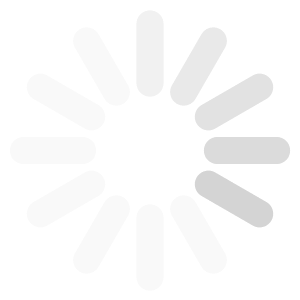 |
|
|
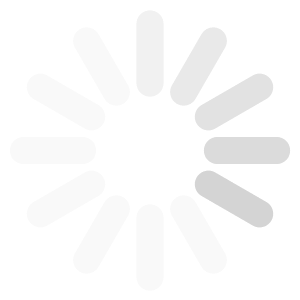 |
|
|
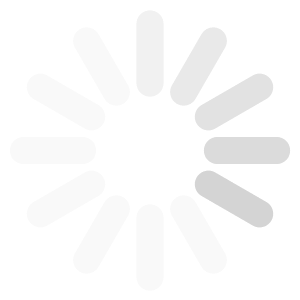 |
|
|
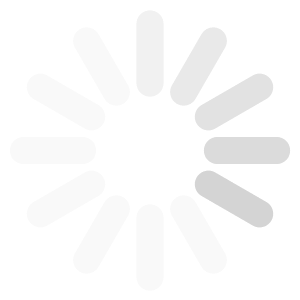 |
|
|
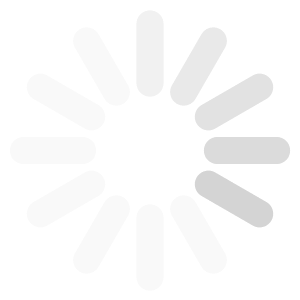 |
|
|
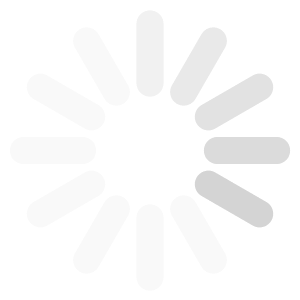 |
|
|
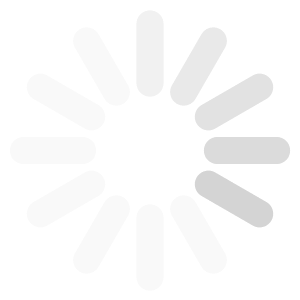 |
|
|
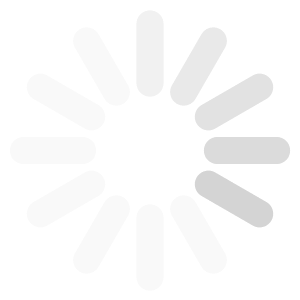 |
|
|
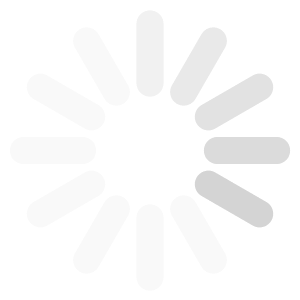 |
|
|
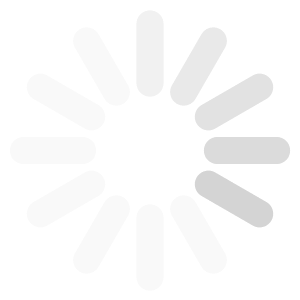 |
Document Details Help
In the above header you can see 10 tabs. To populate the tabs with documents, navigate back to the search results grid and select another document you wish to view and click it. You can populate up to 10 documents in the Document Details Viewer.
To hide the details of the document, click the "Show | Hide Details" link in the upper left corner of the window. Click it again to bring the details of the document back in to view
Adding to cart...
Auto-Load
Images